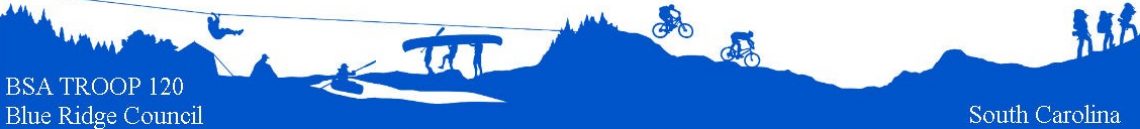My first time in Scoutbook… what do I do?
If you received an invitation via email, use that information to log in to Scoutbook.
You can also sign up for a free Scoutbook account on your own, and you will see our troop on the system. Choose Blue Ridge Council, then Oconee Clemson District, then Troop 120.
Once you have logged in, please:
- Verify your profile information (email address, address, etc). Adding a profile picture is optional, but it will help us ‘put a face with the name’.
- Verify your scout(s) profile information, and email address if you want them to receive troop email messages.
- Review your scout’s advancement, camping, service, hiking, and award records. Enter any missing information; Tell the Advancement Coordinator if you notice any incorrect information in ranks or merit badge awards.
There is a video introduction to scoutbook that will help you navigate the system.
For additional help with Scoutbook, refer to https://www.scoutbook.com/mobile/help/.