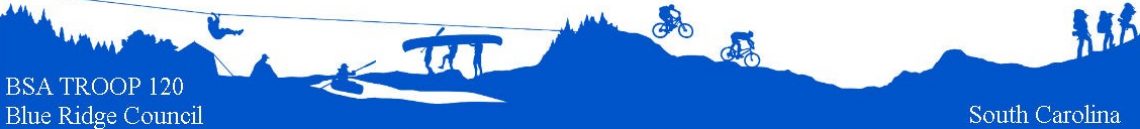Adding my Scout
Communication between the Scouts in the Troop is critical for the success of a Scout-led, patrol-method Troop. Scoutbook supports the option for parents to add a Scout’s email to the Scout Profile so that youth can receive email directly. Also to ensure youth protection, all email sent to the Scout’s email is automatically CC copied to the parents email also. This allows Scout-to-Scout communication and adult-to-troop communication with full visibility for parents.
If your Scout has their own email and has parents permission to receive Troop messages directly, here’s how to add the Scout email:
The parent must first have a Scoutbook account and log in. Then go to the Edit the Scout’s profile. At the *very bottom* of the page there is a red bar button to add the Scout email. The parent enters the Scout’s email address to invite the Scout. The Scout gets an email in his inbox to accept and log in. Scouts who have completed the login process following the parent generated email will now appear under the Scout Roster in the message list under Send Message. Leaders do not have direct access to the Scout’s email address.
Step by Step:
>Log into your own parent account on ScoutBook
>Open ‘My Dashboard.’
>Click the youth under My Family
>Click on your Scout’s ‘Edit Profile.’
>Go to the very bottom and click button ‘Invite ___ to Connect.’
>Enter your Scout’s email address
>Have your Scout Accept your invitation and choose a password from the message sent to their email inbox
>Scout will now be able to log in and see their Scoutbook account/Advancement.